GTU Student Portal 2024: Have you recently enrolled at Gujarat Technical University (GTU) for 2024? Then you should know about the GTU Student Portal. It is what you have to use for the following 8 semesters until graduation for various activities.
The GTU student portal is necessary for all engineering aspirants graduating in Gujarat. The portal offers a place for students where they get all the information and status of exams, including exam dates, exam fees, hall tickets, 100 activities, placements, etc.
Here in this guide post, we will walk you through the complete guide so that you can easily use the portal and do not need help finding various videos, articles, and friends/offices.
Overview – GTU Student Portal 2024
You have passed the Class 12 board. You are enrolling for any engineering branch under ACPC. And you have successfully got into a college.
For example, after a month at college, you are given an enrollment (permanent) total of 12 digits, such as 200230119019.
The enrollment number is a key to accessing different officials of GTU. For the first time, your college must provide a password from your college that is also changeable. You can create a password yourself.
When you get the enrollment and passwords, you are told about the “GTU Portal”.
GTU Portal is an online portal that offers access to engineering students to submit forms and examination fees, download exam hall tickets, request certificates, download semester results, and much more.
Here we are covering the queries of those students who have already enrolled in GTU. You can get the guide at the following:
- Student Portal (student.gtu.ac.in)
- GTU iWeb for examination fees (gtu.iweb.online/account/loginmvc)
- Placement and training (gtuplacement.edu.in)
If You Are In 1st Year Of GTU Do Not Miss These Opportunities:
Benefits Of the GTU Student Portal
These are the following important benefits of the portal:
- It is mandatory for GTU students of all branches.
- It is useful for various activities such as exam fees, tuition fees, and applying for various certificates.
- The GTU launches various circulars and news/schemes that are updated on the portal.
- You have to submit your 100 days of activities to get the degree.
- Students need to update their profiles as they move forward in the semesters.
- You may pay exam fees through it using iWeb Online.
Register on GTU Student Portal 2024
Before registering and logging in to the “Student Portal”, you must know its purpose. You have to complete various official tasks online for the following purposes:
- Your educational status
- Certificate Requests
- 100 Activity Points
- Exam forms
- Answer Sheets
- Convocation
- Recheck/Resemble
- Degree Verification
- Marksheet Tracker
- My Results
- Grade History
- Check Payment Status
- View My Last 10 Logs
How Can I Register For The GTU Student Portal?
- Firstly, go to the official website at www.student.gtu.ac.in/.
- On the homepage, you can see a login page.
- On this page, tap on Create an Account.
- A “Student Profile Registration” tab will pop up.
- Enter your enrollment number and click on the Submit button.
- Now you will enter the registration info page.
- Here you have to enter the following field:
- Enrollment Number
- Name
- Mobile Number (to receive a password)
- Once you complete the field you have to tick the disclaimer and tap on the Register button.
- You will be successfully registered on the Portal.
- You will also receive a password (8 digits) via your registered email and mobile number.
- The password is key-access to enter the Student Portal Dashboard.
How Can I Login To The GTU Student Portal?
- To log in to the GTU Student portal first, go to www.student.gtu.ac.in/.
- On the homepage, you have to enter your Enrollment Number and received the password on your registered mobile number and emails.
- Now enter Captcha Code and finally click on SIGN IN.
- You will jump on your Dashboard.
GTU Student Portal For Exam Fees
The Gujarat Technology University offers a separate and official place where students can log in and can apply for exam forms, fees, hall-ticket, name corrections, and more.
So the GTU official website is gtu.ac.in, but for exam fees and gtu.iweb.online is the official website.
On the website, you can also submit your 100 Activity Points which is mandatory for the degree. Here in the next section, you can get the process of how you can pay fees online using the portal.
You should carefully read the steps to avoid mistakes.
GTU iWEB: How To Pay GTU Exam Fee Online
If your GTU exam date has been announced and the exam form has been available then you must pay your exam form fee to get Exam Hall Ticket.
The payment of the GTU Exam Fee contains three steps:
- Login To Porta
- Dashboard
- Payment Online
Step1: Login To GTU iWeb Online
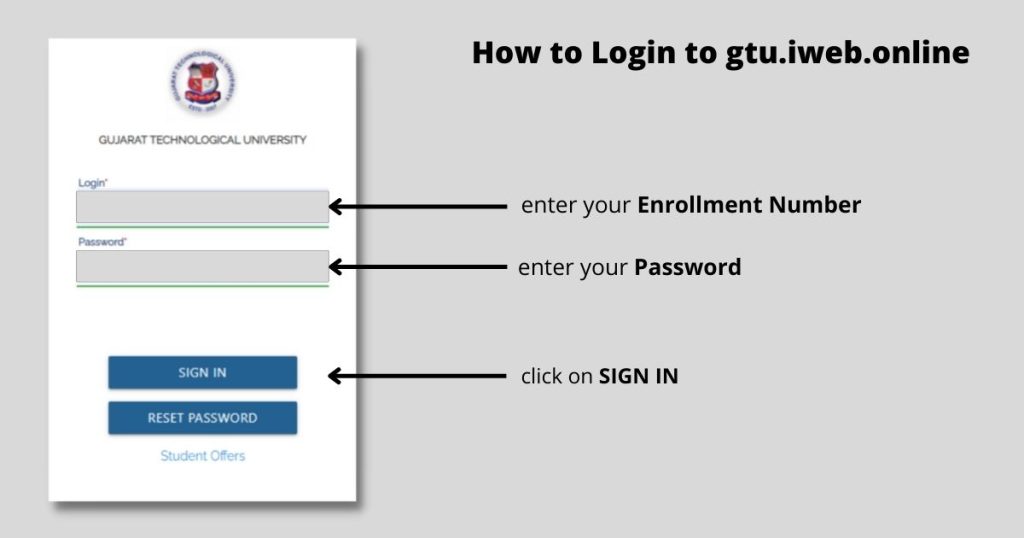
- Firstly go to the official website for fee payment for the gtu exam- https://gtu.iweb.online/.
- On the homepage, enter your Enrollment Number and Password. Now you will enter it on your Dashboard.
If you do not know the password you can click on Reset Password and can create another easily. (most time passwords are provided by the college the first time)
You will receive an email containing Reset Password Link. Go to your Gmail Inbox, and click on the link.
You will jump to the following page- Create your new password confirm it and backlog into GTU iWeb Online with it.
Step2: In the Dashboard- select Exam Form & Fees
- When you enter the Dashboard, you will see your profile and academic details.
- On the dashboard click on Menu and then Exam and Result>Regular Exam Form & Fees.
- When you will click on it you will get the recently eligible exam form with all subjects ticked.
- You can see the total duration of time of exam here.
- After verifying your subject click on SAVE.
Step3. Pay Fees Amount Online
- When you save the exam form, you will get the Total Amount of fees. (here e.g. RS. 850)
- Now click on Pay Online.
- You will move to another page with different payment options:
- Credit Card
- Debit Card
- Net Banking
- UPI
- You can prefer your payment option. Easy is UPI.
- Once you paid your exam fees you can print the invoice.
- On the same page, you can see the previous transactions.
GTU Student Placement Portal 2024
The GTU Placement Portal is an Integrated Training and Placement Cell (GTU ITPC) that organizes up to 5000 Professional Institutions.
The objective of the GTU Placement Portal is to provide the top candidates in one place. A single point of contact is also available to provide industries with improved services.
They also want to invite businesses to recruit on campus. Industries may set up campuses at each of the seven locations in that region, or we may unite the two or three centres, depending on the requirements of the industries.
The Placement Portal includes:
GTU Colleges:
- Degree Pharmacy:88
- Diploma Pharmacy:16
- MPharm:46
- ME:40
- Degree Engineering:100
- Diploma Engineering:90
- MBA:56
Students:
There are about 3.5 lacs, students, at GTU as of now with a strength of about 39,000 postgraduates.
Centers For Campus Recruitment:
- Ahmedabad
- Bhuj
- North Gujarat (Visnagar)
- Rajkot
- Surat
- Vadodara
- Vallabh Vidyanagar (ANAND)
Overall, the GTU iTAP helps you to get your skill base job.
How To Register On GTU Placement Portal 2024?
To register on GTU ITAP you just follow the following steps:
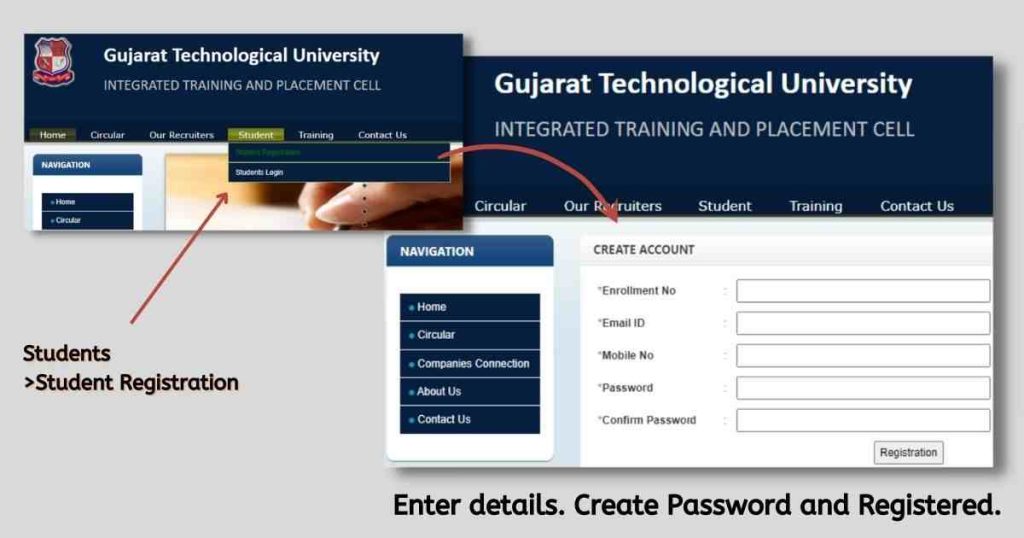
- First, go to the official website of GTU ITAP gtuplacement.edu.in
- On the homepage, in the navbar (menubar) tap on Students.
- Now click on Student Registration.
- You will get a basic registration page. Fill in the following details:
- Enrollment No
- Email ID
- Mobile No
- Password
- Confirm Password
- Once you created the Password click on the Registration button.
- Now you will jump on Student Registration Form.
- Here you may fill in different fields of questions for Final Submit.
- You can see the form sample below in the image:
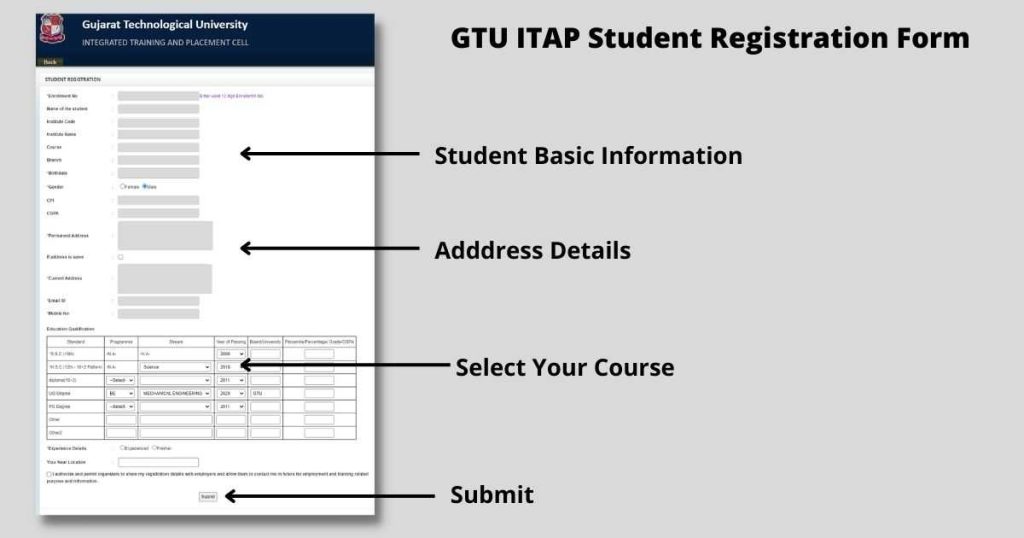
How To Apply For A Job in GTU Placement Portal (GTU iTAP)
If you are a graduate or pursuing an engineering UG course you can apply for a job on GTU Placement Portal. The steps are easy. You must register as a student in GTU iTAP for applying for a job.
Step1: Login To gtuplacement.edu.in
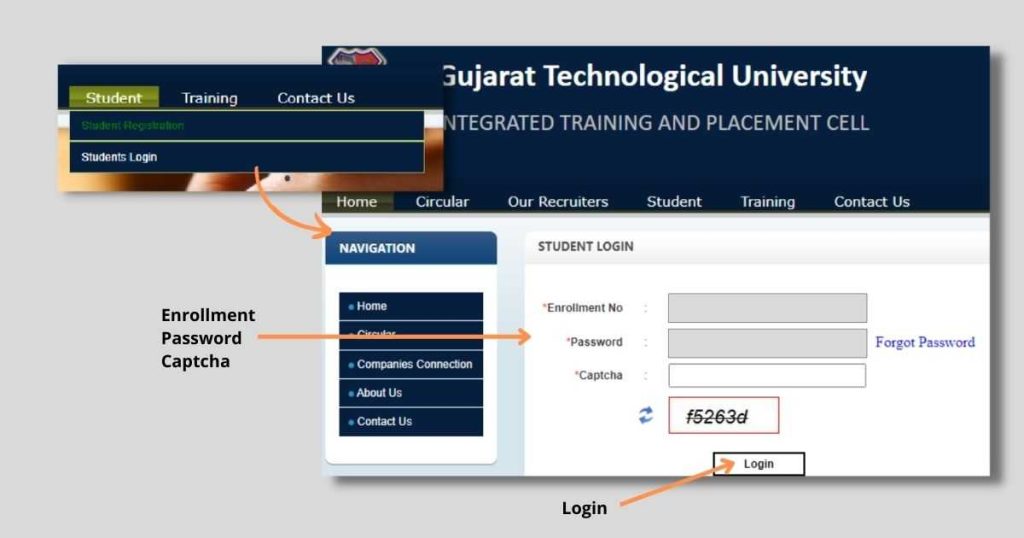
- Firstly, go to the official website of GTU iTAP- gtuplacement.edu.in
- On the homepage, click on Student>Student Login.
- Now, you will jump to Login Page.
- Enter your Enrollment No. and Password.
- Finally, enter the captcha and tap on login.
- You will jump to your Dashboard where you can see various job openings.
Step2: Apply For the Job
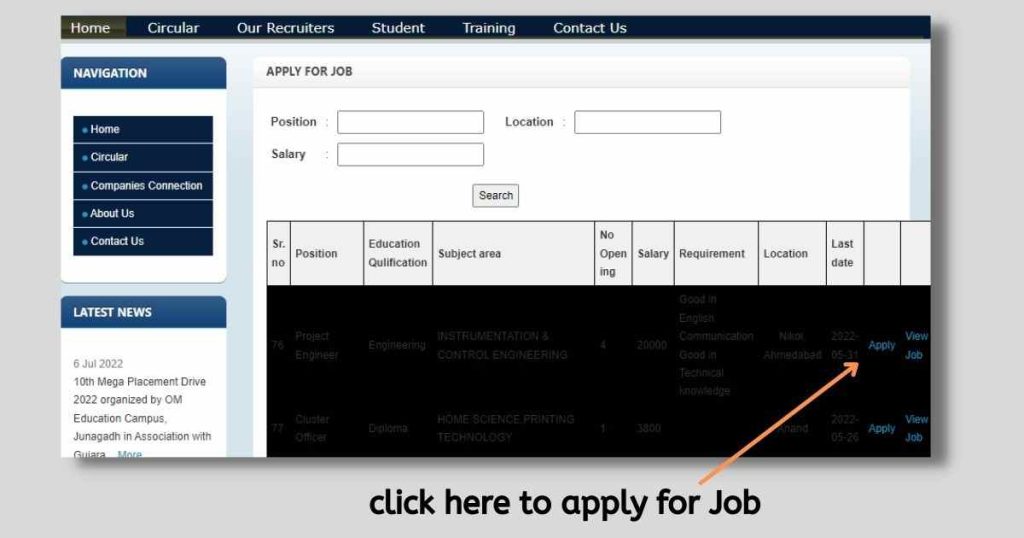
- Once you log in, you can see various job openings.
- You can see the following description:
- Position
- Education Qualification
- Subject Area
- Number Of Openings
- Salary
- Requirement
- Location
- Last Date For Application
- You can click on View Job as your preference.
- For applying job click on Apply.
FAQs: GTU Student Portal
The official website of the GTU student portal is www.student.gtu.ac.in. Using it you can see your exam forms, results, latest circular, convocation, and many more.
The official website for GTU exam fees is gtu.iweb.online. When you log in it with your enrollment number you get access to pay the fees for your next upcoming exam.
GTU Convocation is a service using which students can ask the university to hold a unique event for students of different universities. You can apply for it using your portal.
To check your GTU hall ticket you have to follow the following steps:
>First, register the portal using your Enrollment Number and Password.
>Now you will enter your dashboard.
>You can clearly see your Hall Ticket option clearly on the menu.
>Tap on it and then click on print to download the PDF.
ALSO READ
Hena singhal (singar) biography
Aliya bhatt age, hight, biography
Elvish yadav biography, age hight, net worth
Vineeta Agarwal Age, Boyfriend, Husband, Children & Biography
Steve Smith (Cricketer) Height, Weight, Age, Wife & More